Introduction
A user can share the report with any number of users but a pro/premium account is needed. Free users can publish any number of reports to their workspace.
Once the report is shared, whenever the report gets updated the shared user’s report will automatically get updated(both data and aesthetic).
Sharing a report to a user
To share a report with a user, a pro/premium account is needed and the shared user must have a free/pro account.
If the user has the mail id for the user that needs to be shared then the user can share it in the power bi online.
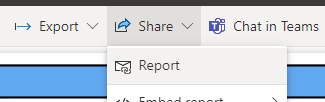
When the user clicks the share and report menu, the report can be shared with the three optional functionalities.
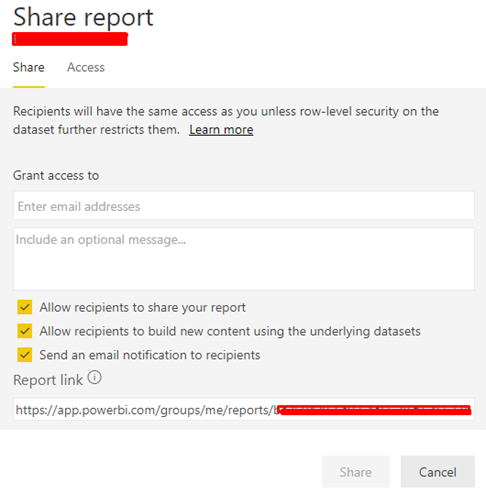
Sharing the report to a group of users:
In general, Power BI allows the users to create a role and add multiple users to that role.
It doesn’t allow the users to create a group but sharing the report to a group of users can be achieved through workspace access.
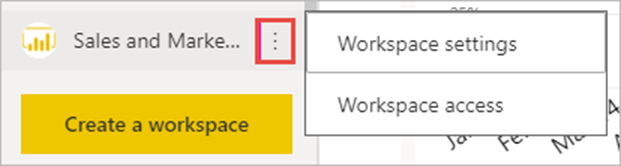
The developer can add the members to the workspace by using the workspace access menu. For that developer needs to be the admin of the workspace. Different access can be given to users.
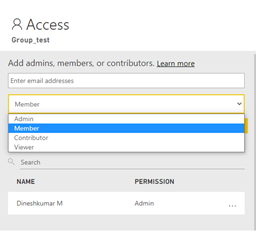
Admin – Owner of the workspace.
Member – Similar to admin but can’t delete workspace or remove admin user.
Contributor – Create/Edit reports and manage dataset permission.
Viewer – Only view access to dashboards.
Once the users are added to the workspace, the admin can publish the report directly to the workspace.
Sharing report to another workspace
No direct sharing but save a copy to another workspace will do this.
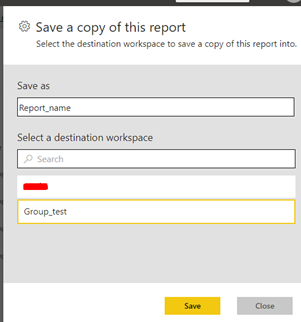
Pros – Data is still pointed to the original report.
Cons – If any changes in the dashboard, then delete and need to save a copy again for other workspaces.
Finally, the user can select any one of the above methods to share a report with other users.
Author
-

Tableau Certified Data Analytics professional with 7+ years of overall IT experience and 4 years of experience in analytics. Completed Post graduate program in Data science and Engineering from Great Lakes. Having good knowledge in Tableau, PowerBI, SQL and Python. Member of Data Visualization Society(DVS). Currently working as Data Analyst in Elsevier, a publishing and information analytics company.
View all posts

