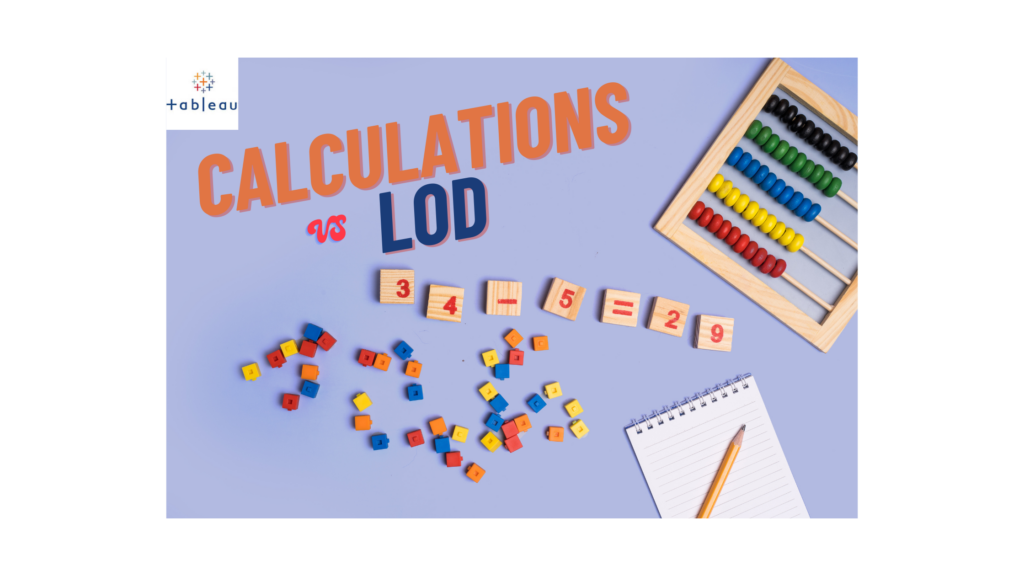Introduction
Understanding LOD Expressions
Level of Detail (LOD) expressions in Tableau enable users to compute aggregations that are not based solely on the visualization’s dimensions. This functionality allows for calculations at different levels of granularity without impacting the visualization. The three types of LOD expressions in Tableau are:
Fixed LOD: Defines a specific level of granularity for calculation, ignoring dimensions in the view.
{FIXED [Dimension]: SUM(Measure)}
Include LOD: Computes an aggregation based on a specified dimension while keeping other dimensions intact.
{INCLUDE [Dimension]: AVG(Measure)}
Exclude LOD: Excludes a dimension from the calculation, allowing users to perform aggregations excluding a specific dimension.
{EXCLUDE [Dimension]: MAX(Measure)}
When to Use LOD Expressions
LOD expressions are ideal in scenarios requiring precise control over the level of granularity for computations. Use them when:
- Aggregations Across Multiple Levels: For calculations that necessitate aggregation across different levels of granularity without affecting the visualization.
- Custom Hierarchies: When there’s a need to create custom hierarchies or define specific dimensions for calculations.
Understanding Table Calculations
Table Calculations in Tableau perform computations on the result set retrieved from the database. These calculations operate based on the view of the data in Tableau and can be customized using various functions like RUNNING_SUM, WINDOW_AVG, etc.
When to Use Table Calculations
Table Calculations are best employed in scenarios where:
Sequential Calculations: When calculations require sequential operations, such as cumulative sums or moving averages.
Relative Comparisons: For conducting calculations based on relative positions within a dataset, like percent differences or rankings.
Choosing Between LOD Expressions and Table Calculations
While both LOD expressions and Table Calculations offer powerful capabilities, choosing between them depends on the specific analytical requirements:
LOD Expressions are preferable when precision in defining the level of granularity is crucial, especially when creating custom hierarchies or performing calculations across various dimensions without impacting the visualization.
Table Calculations shine when the focus is on sequential or relative calculations, like running totals or percent differences, and when computations are based on the view of the data within Tableau.
Example Usage
Consider a sales dataset containing regional data. Suppose you want to calculate the average sales per region, excluding the ‘Others’ category:
Illustrative Example
Let’s consider a scenario involving sales data across various regions and product categories. We aim to compare the average sales of each product category against the total sales across all categories within a selected region.
LOD Expression:
{EXCLUDE [Category]: AVG(Sales)}
Table Calculation for running total:
RUNNING_SUM(SUM(Sales))
Conclusion
Mastering the use of LOD expressions and Table Calculations in Tableau empowers users to perform advanced analytics and derive deeper insights from their data. Understanding the nuances and applicability of each feature in different scenarios is key to leveraging Tableau’s capabilities effectively.
As you embark on your Tableau journey, remember that LOD expressions offer precise control over granularity, while Table Calculations excel in sequential and relative computations. By discerning the specific analytical needs, you can harness the power of both features to unlock the full potential of your data visualization endeavors.
Author
-

Tableau Certified Data Analytics professional with 7+ years of overall IT experience and 4 years of experience in analytics. Completed Post graduate program in Data science and Engineering from Great Lakes. Having good knowledge in Tableau, PowerBI, SQL and Python. Member of Data Visualization Society(DVS). Currently working as Data Analyst in Elsevier, a publishing and information analytics company.
View all posts